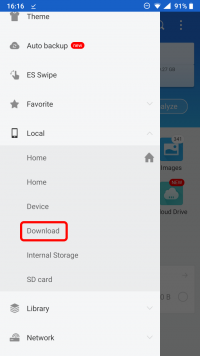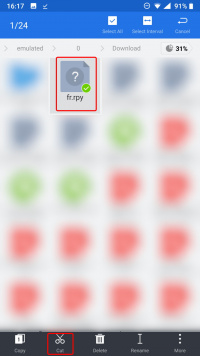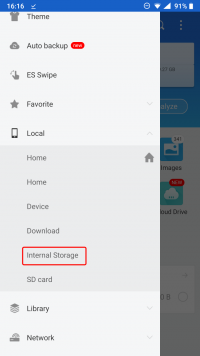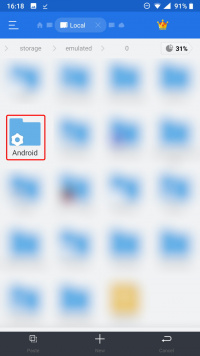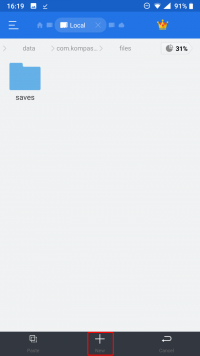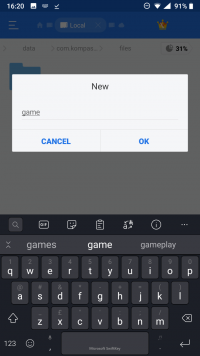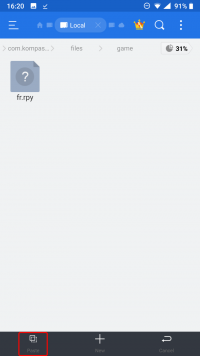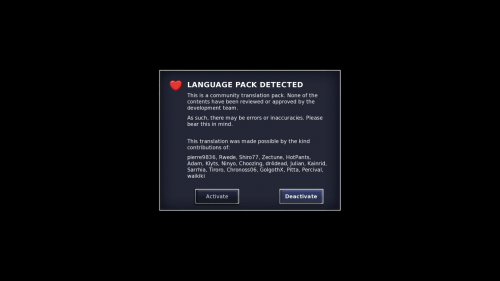Translations/Installation/Android
From Summertime Saga Wiki
Revision as of 09:59, 13 October 2020 by Sam9 (talk | contribs) (Protected "Translations/Installation/Android" ([Edit=⧼protect-level-Bureaucrats⧽] (indefinite) [Move=⧼protect-level-Bureaucrats⧽] (indefinite)))
Please note, this tutorial uses ES File Explorer, but any other file manager will work perfectly fine, and should be near identical to the steps below.
- Download a translation pack from the translation page
- Navigate to your Downloads folder, select the translation pack, and click Cut
- Navigate to "Internal Storage" or "Main Storage", then:
Android/data/com.kompasproductions.summertimesaga/files/game - If the
gamefolder doesn't exist, create it - Paste the translation pack into the
gamefolder, and launch the game - Once the game has launched, click Activate to start playing with the translation pack