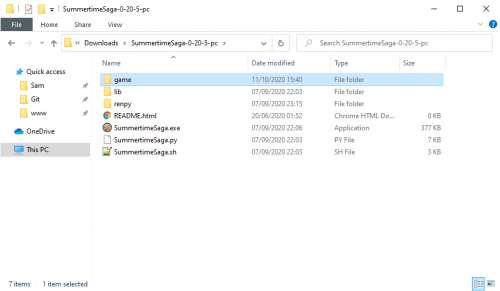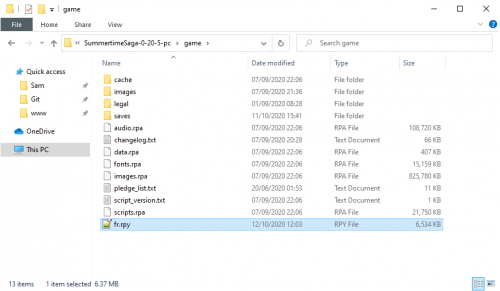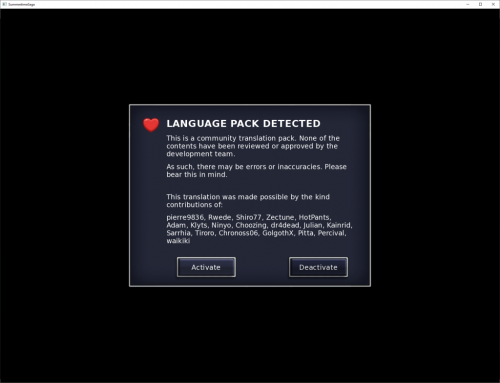Difference between revisions of "Translations/Installation/PC"
From Summertime Saga Wiki
| Line 4: | Line 4: | ||
# Move the downloaded translation pack to the above path, and launch the game | # Move the downloaded translation pack to the above path, and launch the game | ||
#: [[File:Translate_pc2.png|500px]]<br><br> | #: [[File:Translate_pc2.png|500px]]<br><br> | ||
| − | # Once the game has launched, click Activate to start playing with the translation pack | + | # Once the game has launched, click {{button|Activate}} to start playing with the translation pack |
#: [[File:Translate_pc3.png|500px]] | #: [[File:Translate_pc3.png|500px]] | ||
Latest revision as of 18:01, 12 October 2020
- Download a translation pack from the translation page
- Navigate to the
game/folder - Move the downloaded translation pack to the above path, and launch the game
- Once the game has launched, click Activate to start playing with the translation pack