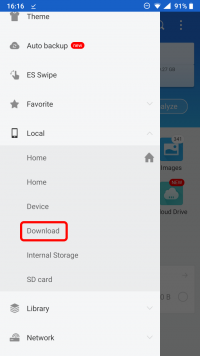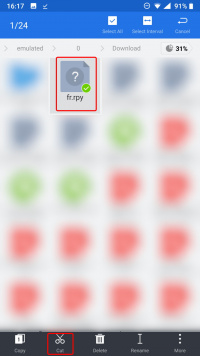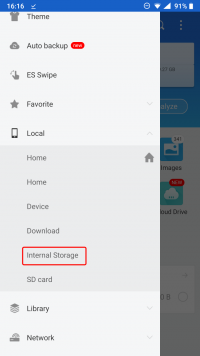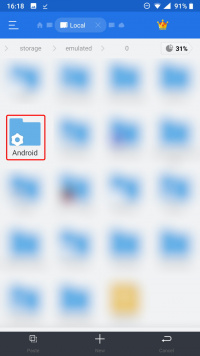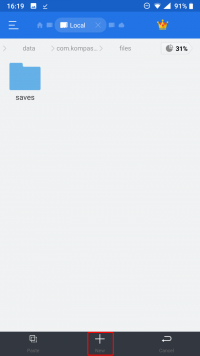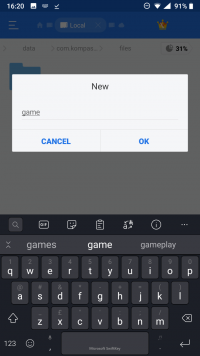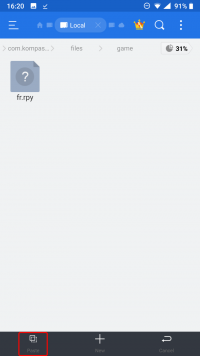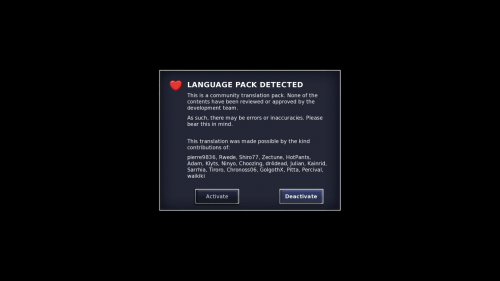Translations/Installation/Android
From Summertime Saga Wiki
Please note, this tutorial uses ES File Explorer, but any other file manager will work perfectly fine, and should be near identical to the steps below.
- Download a translation pack from the translation page
- Navigate to your Downloads folder, select the translation pack, and click Cut
- Navigate to "Internal Storage" or "Main Storage", then:
Android/data/com.kompasproductions.summertimesaga/files/game - If the
gamefolder doesn't exist, create it - Paste the translation pack into the
gamefolder, and launch the game - Once the game has launched, click Activate to start playing with the translation pack