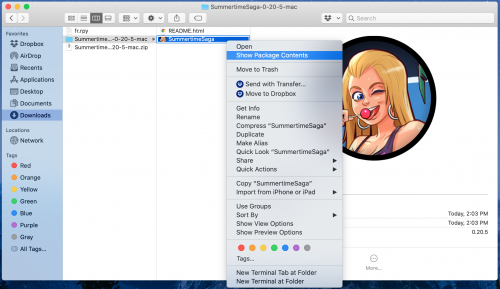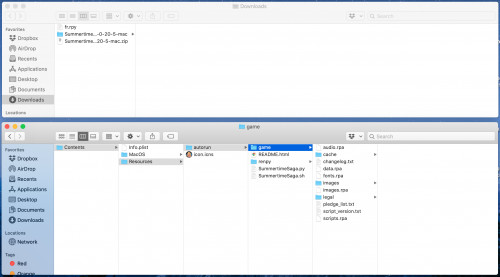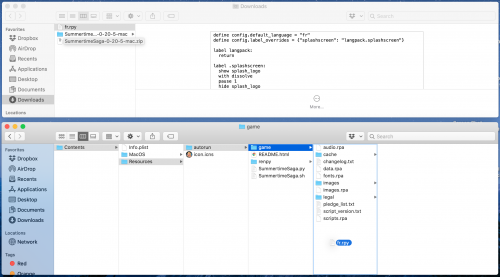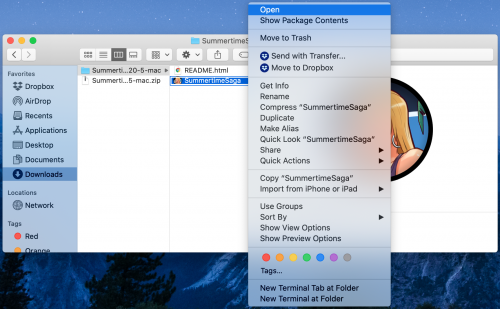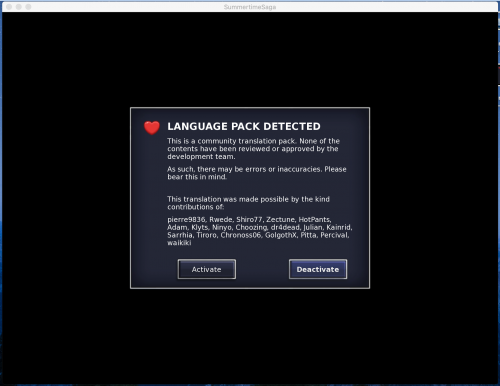Difference between revisions of "Translations/Installation/macOS"
From Summertime Saga Wiki
| Line 2: | Line 2: | ||
# Right click the SummertimeSaga package, and click "Show Package Contents" | # Right click the SummertimeSaga package, and click "Show Package Contents" | ||
#: [[File:Translate_macos1.png|500px]]<br><br> | #: [[File:Translate_macos1.png|500px]]<br><br> | ||
| − | # Navigate to Contents/Resources/autorun/game | + | # Navigate to {{code|Contents/Resources/autorun/game}} |
#: [[File:Translate_macos2.png|500px]]<br><br> | #: [[File:Translate_macos2.png|500px]]<br><br> | ||
# Move the Translation pack to the above path | # Move the Translation pack to the above path | ||
Revision as of 12:12, 12 October 2020
- Download a translation pack from the translation page
- Right click the SummertimeSaga package, and click "Show Package Contents"
- Navigate to
Contents/Resources/autorun/game - Move the Translation pack to the above path
- Run the package, clicking Open on any developer warning alert
- Once the game has launched, click Activate to start playing with the translation pack